GET HELP WITH YOUR BUSINESS INTERNET
Having issues with your business Internet? Look at our FAQs and tips for help.
Frequently Asked Questions
What are the available billing methods?
We will send an electronic bill to your registered email address every month.
When do I get my first bill?
This depends on your billing cycle and that’s determined after your service is activated. You may notice pro-rated charges in your first bill. Watch this video to find out more:
What charges will appear on my bill?
Your monthly bill will include your broadband subscription fee, voice service usage charges and subscription fee(s) for other value-added service(s), if any. Watch this video to find out more:
How do I pay my bill?
Why haven’t I received my bill?
There could be a few reasons why your bill didn’t make it to your inbox:
If you’re still facing issues, please write to us for further assistance.
What devices are included in the subscription?
Is there an installation fee?
A RM80 installation fee applies if customers do not purchase a device during activation or recontract.
What happens if I need additional equipment?
Customers can purchase additional devices:
How soon can my service be installed?
We can get your service up as soon as 3 days after you sign up, but the date and time is subject to availability.
How long does it take for Time to install and activate my service?
A standard installation typically takes about 2 to 4 hours, but the duration will also depend on your building type. Our installers will get in touch with more information before your appointment.
Do I need to pay for installation?
We provide basic cabling services of up to 20 metres from point-of-entry i.e. main door (6 metres from the socket for buildings with pre-laid fibre) to the location you have designated for your equipment (e.g. router). Should relocation be required in the future, charges will apply based on the cabling material and manpower required. Additional charges may apply for requests beyond the basic cabling services we provide depending on your requirements. Please ask for the approved rate card to confirm cost to be incurred (if any), which are payable directly to the Time-appointed installer.
Can I appoint my own contractor for installation?
Installations can only be carried out by Time-appointed installers, who are technically trained to provision the service according to our guidelines.
Can I request Time to configure my own router?
Yes, you can but you will be charged RM80.
How does Mesh WiFi extend my WiFi coverage?
When you place a mesh node in a WiFi dead zone, the node will capture and broadcast the wireless signal and speed of your router to hard-to-reach corners of your workspace. By placing mesh nodes in strategic spots throughout your premises, you can create a seamless, stable WiFi network that keeps your business connected.
How do I get these devices?
You will receive a complimentary router with your new subscription of Time Fibre Business. You’ll also have the option to add on more devices during the signup process.
If you’re an existing Time Fibre Business subscriber, you can purchase our devices from the Self Care shop or upgrade your plan to redeem free devices.
What does a “mesh-enabled router” mean?
A mesh-enabled router means the device is equipped with mesh capabilities. A traditional Mesh WiFi setup typically requires a mesh node to be placed next to the router to act as a gateway. Since our routers are mesh-ready, we eliminate the need for an extra device. All you have to do is place mesh nodes where your WiFi signals are weaker and you’re ready to enjoy strong and seamless WiFi all over your business premises.
How do I make payment for these devices?
You can pay for our WiFi devices purchased during the signup process using your credit/debit card or through the Self Care shop using online banking, credit/debit card or e-wallet.
Can I get a refund if I withdraw my purchase?
Unfortunately, any request for a return/refund/exchange will not be entertained as all purchases are final.
How do I install the devices?
Our Tech Ninjas or Time-authorised installers will do it for you.
What happens to my devices if I terminate my service before my contract term or if my contract expires?
You may keep the devices you purchased regardless of early termination or contract expiration.
How do I change my WiFi 6 (HG8145X6) device from working as a Optical Network Terminal (ONT) to a router/mesh node?
By default, the WiFi 6 (Huawei HG8145X6) device works as a wireless Optical Network Terminal (ONT) or a 2-in-1 device which combines router and Optical Network Unit (ONU) capabilities. That means that you just need 1 device to connect to the Internet, rather than the 2 (router and ONU) typically needed.
Another feature of the WiFi 6 device is that it can function as a router or a mesh node.
So, if you already have an existing ONU or encounter building limitations that require you to use one, you can switch your WiFi 6 device to router mode. Similarly, if you wish to use your WiFi 6 device as a mesh node to extend coverage, you can follow the same steps.
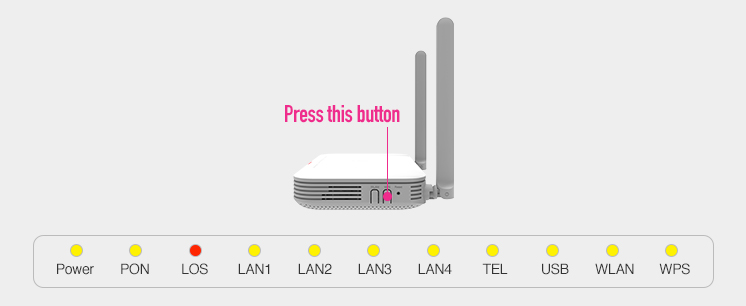
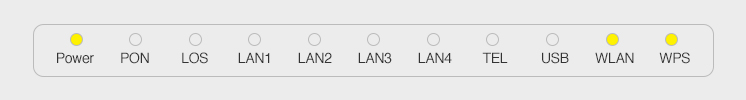
To return the device to its ONT mode, simply follow the same steps. In ONT mode, the WPS LED indicator will not be lit up.
I’m currently using a 3rd party router. Which device can I purchase to extend coverage?
You may refer to the official website of the device you have purchased to check on compatible mesh devices with your router.
What is an Optical Network Unit (ONU)?
The Optical Network Unit (ONU) connects to the fibre termination point via an optical fibre cable. It then connects to your router through an ethernet cable. The ONU is also called the modem.
What happens if the equipment provided by Time becomes faulty, damaged or lost during my contract period?
All equipment we provide are covered by a limited warranty during your contract period. Any loss or damage due to negligence or abuse is not covered under the warranty, and any requests for replacements are chargeable.
Is there a warranty period for the devices?
| Equipment | Limited Warranty Period |
|---|---|
| All routers and mesh nodes supplied by Time | 2 years |
| ONU | Lifetime |
Upgrade, Downgrade & Termination
Can I upgrade my plan?
Yes. For assistance, please contact us at care@time.com.my.
Can I downgrade my plan?
No, downgrading is not allowed within contract period.
What happens if I terminate my contract early?
If you terminate a 12- or 24-month contract, you must pay an Early Termination Penalty (ETP) for the remaining contractual days.
Pricing & Contracts
What are the contract periods available?
Customers can choose between 0, 12, or 24 months.
What is the difference between the contract periods available?
Are there any promotions available?
Free One month Promo for Online Subscription of the 600Mbps and 1Gbps plans. For more info click here.
Additional Service
Does the plan come with a fixed IP address?
No, but customers can purchase up to 5 Fixed IPs:
For assistance, please contact us at care@time.com.my
Is a voice line included with the plan?
For further assistance, please contact us at care@time.com.my
How many voice line(s) are bundled together with the subscription of Time Fibre Business and Time Fibre Business Pro?
The subscription comes with 1 voice line with no rental charge. If you need more voice lines, you may subscribe for the Time Basic Voice Line.
What is Time Basic Voice Line?
Time Basic Voice Line is a fixed voice line service that provides incoming and outgoing calls to subscribers. It comes with 2 voice lines with a RM45 monthly rental and domestic calls at RM0.13 per minute.
What is the minimum contract period for Time Basic Voice Line?
The minimum contract period is 12 months with a one-time registration fee. The registration fee is waived for 24-month contract periods and above.
What additional services can I subscribe to in addition to the Time Basic Voice Line service?
We have three bundled services available for you to choose from:
Can I connect the phone lines provided by Time to my fax and/or credit card terminal?
Yes, you can.
How many voice line(s) are bundled together with the subscription of Time Fibre Business?
The subscription comes with 1 voice line with no rental charge. If you need more voice lines, you may subscribe to the Time Basic Voice Line.
What is Time Basic Voice Line?
Time Basic Voice Line is a fixed voice line service that provides incoming and outgoing calls to subscribers. It comes with 2 voice lines with a RM45 monthly rental and domestic calls at RM0.13 per minute.
What is the minimum contract period for Time Basic Voice Line?
The minimum contract period is 12 months with a one-time registration fee. The registration fee is waived for 24-month contract periods and above.
What additional services can I subscribe to in addition to the Time Basic Voice Line service?
We have three bundled services available for you to choose from:
Can I connect the phone lines provided by Time to my fax and/or credit card terminal?
Yes, you can.
General Information
How do I subscribe to Time Fibre Business?
Drop your details here and we’ll get in touch with you. Alternatively, you may subscribe via a Time authorised dealer.
What documents are required for subscription?
You are required to submit or upload a copy of:
What fees do I need to pay if I decide to subscribe?
You may be required to pay the following one-time service fees, which will be included in your first bill:
Can I change my plan at any time during my contract term?
Yes, as long as it fits your needs. Do note that any plan downgrade is subject to Time’s approval.
There are no penalty charges for upgrading/downgrading your plan*, but any discounts you may currently be enjoying will not be carried over to your new plan.
The table below illustrates the effect(s) of a plan modification, based on whether or not you opt for a new router to support the new speed you subscribe to.
*An upgrade/downgrade is determined by the change in your subscription fee.
| Plan Modification | Upgrade | Downgrade | |||||
|---|---|---|---|---|---|---|---|
| Contract | Within Contract Term (within 12 months) | Within Contract Term/After Contract Expiry (month 13 onwards) | Within Contract Term | After Contract Expiry | |||
| Device options | Without free router | With free router | Without free router | With free router | Without free router | With free router | Without free router |
| What happens? | – No contract reset – No penalty |
– 24-month contract reset – No penalty |
– No contract reset – No penalty |
– 24-month contract reset – No penalty |
– 24-month contract reset – No penalty |
– 24-month contract reset – No penalty |
– No contract reset – No penalty |
Do I get to retain my existing Value Added Services (VAS) if I modify my plan?
Yes. All your existing VAS subscriptions will remain.
Can I cancel my subscription during my contract term?
Yes you can. However, you will be charged for the remaining months of your contract.
How long does it take for Time to cancel my subscription?
You must provide us with 30 days’ notice of any intention to cancel your subscription by reaching out to us at care@time.com.my.
(Expired) New Subscriber Promo – Online Exclusive (Limited Edition Golf Umbrella Giveaway)
What is the exciting Limited Edition Golf Umbrella Campaign about?
This campaign is a special online-exclusive promotion by TIME. Customers who successfully subscribe to any of the Time Fibre Business plans through our online registration platform will receive a complimentary limited edition golf umbrella.
When is the promo period?
This promotion is valid from 10th April 2025 until 31th August 2025.
Who is eligible to participate in this campaign?
This promotion is open to all new customers who sign up for any Time Fibre Business plan via TIME’s Online channel, with a valid delivery address within Malaysia
How will I receive the limited edition golf umbrella?
Eligible customers will receive the umbrella via doorstep delivery. No self-collection or alternative delivery methods are available for this campaign.
When can I expect to receive the umbrella?
The umbrella will be delivered within 14 working days from the date your service is successfully activated online.
What should I do if I don’t receive the umbrella within the expected timeframe?
If you have not received your umbrella after 14 working days from activation, you may reach out to us at care@time.com.my.
(Expired) New Subscriber Promo – Online Exclusive (500Mbps & 1Gbps plans)
What do I get with this promotion?
As a new subscriber of Time Fibre Business, you’ll get to enjoy:
| Plan | Discount |
|---|---|
| 500Mbps | 1-Month Free* |
| 1Gbps | 1-Month Free* |
How long will this promotion last?
This promotion is valid from 15 December 2024 until 14 April 2025.
Who is eligible for this promotion?
New subscribers of the Time Fibre Business 500Mbps and 1Gbps plans on a 24-month contract who sign up online via www.time.com.my.
Can I enjoy other promotions/offers from Time at the same time?
Unfortunately, no. You can only use one promotion at a time. Once you’ve selected a promotion and submitted your order, you won’t be able to switch to a different promotion until after your service is activated, and only if the promotion period is still valid.
What devices do I get with my subscription?
We provide mesh-enabled WiFi 6 routers with all our plans. Depending on your building type and installation requirements, you may receive the following devices:
| Plan | Discount |
|---|---|
| 500Mbps | WiFi 6 router and WiFi 6 mesh (both devices worth RM399 each) |
| 1Gbps | WiFi 6 router and WiFi 6 mesh (both devices worth RM399 each) |
Can I upgrade or downgrade my plan after redeeming this promotion?
Yes, you can upgrade your plan at any time. Any existing promotions will remain in effect until fully redeemed, and your contract will not be reset
You can downgrade your plan from the 7th month onwards by reaching out to us via Live Chat. If you downgrade during your contract period, your contract will reset for another 24 months.
What if I terminate my subscription?
If you terminate your subscription before the end of your contract, the following will apply:
How do I sign up for this promotion?
You can sign up online via https://www.time.com.my/for-sme.
If I subscribe during the promotion period but schedule the installation after the validity period, will I still be entitled to the promotion?
Yes, you will still be eligible for the promotion as long as you sign up during the promotion period. However, if the installation is not completed within 2 months of your subscription date, your application will be automatically withdrawn, and you’ll no longer be entitled to the promotion.
If my first month’s broadband subscription fee is free, why am I still being charged on my first bill?
Your first full month’s broadband subscription is free. However, your first bill may include:
How will I receive the promotion discount once I’ve subscribed?
The promotion discount will be applied to your first full month’s bill. Other charges such as voice calls, deposits, and add-ons, will still be included in your bill.
New Subscriber Promo – Online Exclusive (600Mbps & 1Gbps plans)
What do I get with this promotion?
As a new subscriber of Time Fibre Business, you’ll get to enjoy:
| Plan | Discount |
|---|---|
| 600Mbps | 1-Month Free* |
| 1Gbps | 1-Month Free* |
How long will this promotion last?
This promotion is valid from 15th April 2025 until further notice.
Who is eligible for this promotion?
New subscribers of the Time Fibre Business 600Mbps and 1Gbps plans on a 24-month contract who sign up online via www.time.com.my/for-sme.
Can I enjoy other promotions/offers from Time at the same time?
Unfortunately, no. You can only use one promotion at a time. Once you’ve selected a promotion and submitted your application, you won’t be able to switch to a different promotion until after your service is activated, and only if the promotion period is still valid.
What devices do I get with my subscription?
We provide mesh-enabled routers with all our plans. Depending on your building type and installation requirements, you may receive the following devices:
| Plan | Discount |
|---|---|
| 600Mbps | WiFi 6 router and WiFi 6 mesh |
| 1Gbps | WiFi 7 router and WiFi 6 mesh |
Can I upgrade or downgrade my plan after redeeming this promotion?
Yes, you can upgrade your plan at any time. Any existing promotions will remain in effect until fully redeemed, and your contract will not be reset
You may downgrade your plan depending on your contract periods. Please reach out to us via Live Chat. If you downgrade before your contract period, your contract will reset for another 24 months.
What if I terminate my subscription?
If you terminate your subscription before the end of your contract, the following will apply:
How do I sign up for this promotion?
You can sign up online via https://www.time.com.my/for-sme.
If I subscribe during the promotion period but schedule the installation after the validity period, will I still be entitled to the promotion?
Yes, you will still be eligible for the promotion as long as you sign up during the promotion period. However, if the installation is not completed within 3 months of your subscription date, your application will be automatically withdrawn, and you’ll no longer be entitled to the promotion.
If my first month’s broadband subscription fee is free, why am I still being charged on my first bill?
Your first full month’s broadband subscription is free. However, your first bill may include:
How will I receive the promotion discount once I’ve subscribed?
The promotion discount will be applied to your first full month’s bill. Other charges such as voice calls, deposits, and add-ons, will still be included in your bill.
When will the old Time Internet app be discontinued?
The Time Internet app will be discontinued on 31 August 2024.
What should I do after the Time Internet app is discontinued?
You can still manage your account and subscribed service(s), pay bills and check your connection through the Self Care portal or by reaching out to us at care@time.com.my.
Can I still use the old app to access my account and pay bills?
You absolutely can, but it will no longer receive bug fixes or security updates. After the app is discontinued on 31 August 2024, you will no longer be able to access your account information, manage your services, or receive customer support through the app.
However, you can still manage your account and subscribed service(s), pay bills and check your connection through the Self Care portal or by reaching out to us at care@time.com.my.
Does Self Care have all the features of the old app?
Yes, Self Care offers all the essential features you previously enjoyed on the old app, including managing your account, paying bills and troubleshooting issues.
Will my latest account information be available in Self Care?
Yes, your account information will all be available in Self Care. You can log in with the same credentials as the old app.
What if I have trouble logging in to Self Care?
If you encounter any issues with logging in, you can try resetting your password first. Otherwise, reach out to us at care@time.com.my or 1800-18-2828.
Can I log in to Self Care if my Internet is not installed yet?
Yes, absolutely! You can use Self Care to track your order, reschedule your installation appointment and change your profile. Check your email for your login details.
The full suite of features will be unlocked once your service is installed and activated.
What is Time’s Loyalty Upgrade all about?
Life’s too short for slow internet, so we’re bumping up the speed for our subscribers on plans below 100Mbps – for free with no strings attached! There won’t be any changes to subscription fees, contract terms or discounts (if any). Check out your free speed boost on your Self Care account.
Will there be any changes to my plan e.g. price, contract term, discounts etc?
Nope, not at all. The free speed boost is on us – no strings attached. Your plan stays exactly the same. There’s no change to your existing fee, contract term or discounts (if any).
How do I know if my speed has been upgraded?
Easy. If you’re an existing Time Fibre Business subscriber from before 2 October 2023, just log into the Self Care portal and your new speed will be displayed on the dashboard.
How do I check my new speed?
You can run a speed test by connecting your desktop or laptop computer to your router using a Cat-5e LAN cable for the most accurate results. You can do it over WiFi too, but you just won’t be getting the maximum speeds.
Click here to learn how to maximise your Internet experience. If you have other questions, reach out to us at care@time.com.my and we’ll help you out.
Can I upgrade my plan if I want something else?
Yes, you can! Just log in to Self Care and check it out.
There are too many line items in my latest bill, how do I read it?
Your latest bill (the next bill cycle after the free speed boost) should reflect the new speed with the same monthly subscription fee. The rest of the charges remain the same as your usual bill.
What if I’m moving to a new address? Can I still get the upgraded speed?
Yes, absolutely! You’ll get to enjoy the new speeds in your workplace as long as you’re an existing Time Fibre Business subscriber who has subscribed to our plans before 2 October 2023 and your new premises have Time Fibre coverage.
I’m planning to transfer ownership of my account to a friend. Will the new owner be eligible for the upgraded speed?
Yes, the new owner will enjoy the upgraded speeds as long as they remain on the existing Time Fibre Business plan that was subscribed to before 2 October 2023. If your friend decides to upgrade or downgrade, please contact us via call or by reaching out to us at care@time.com.my for assistance.
Why can’t I downgrade my plan in Self Care?
As part of the free speed boost exercise, we’ve made some adjustments to the Self Care features. We highly recommend staying on your current boosted plan as you get to enjoy a faster and smoother experience with absolutely no strings attached. But fret not, you can always reach out to us at care@time.com.my if you want to explore other speed plans.
Is there any equipment change needed at my premise to enjoy the speed upgrade?
If your current equipment doesn’t support the new speed, you may need to upgrade it. Contact us to arrange for an equipment change, if necessary.
Do I need to change any equipment at my premises to enjoy the speed upgrade?
If your current equipment cannot support the new speed, an upgrade may be required. For assistance, please contact us at care@time.com.my to arrange the upgrade.
Additionally, eligible subscribers can redeem free devices with a 24-month plan revewal.
Is TCP access to the Internet on Port 25 (SMTP) allowed?
Access to the Internet on Port 25 (SMTP) is not allowed to safeguard against any involvement in spamming activities including sending unsolicited e-mails, receiving responses by any means from unsolicited bulk/commercial e-mails sent via service providers. For further information, kindly refer to here.
How do I relocate my broadband service?
Fill up the form here to submit your request. Select “Indoor/Outdoor Relocation” under modification type.
The charges are as below:
| Relocation | Fee |
|---|---|
| Within your unit | RM90 |
| To another unit in the same building or to another building |
RM129 |
*Please note you are only allowed to relocate to selected buildings.
I have submitted the wrong address/relocation type. How do I withdraw my application?
You can reach out to us at care@time.com.my to withdraw your request.
Can I relocate to another state?
Yes, you can. But first, you’ll need to check if your new address is within Time coverage. Please note that you can relocate to selected buildings only.
How do I cancel my relocation appointment?
You can inform our service installers when they contact you a day before your appointment. Alternatively, reach out to us at care@time.com.my to let us know.
Do I need to bring the fibre cables, optical network unit (ONU), router, and power adapters for relocation?
No, you don’t need to bring your cables for standard installation, as our service installers will provide them. However, please bring your existing ONU, router, and power adapters to your new location. Please ensure that you keep these devices in good condition.
How do I request for a transfer of ownership?
You will need to email the following documents to us at care@time.com.my:
Transfer of Ownership Form One and Form Two
Copy of the new owner’s NRIC/passport (front and back)
(a) Photocopy of Form 8/9, Form 24, and Form 29 for companies incorporated under the Companies Act 1965; or
(b) A certificate and documents issued by relevant authorities for an NGO/Association/Cooperative; or
(c) Photocopy of Form D & A (Sole Proprietor); or
(d) Photocopy of Form D & B (Partnership).
Please note that you will need to clear any outstanding payment before submitting the request. Visit quickpay.time.com.my to check your balance and make payment.
How long does it take for the transfer of ownership to be completed?
The request will be completed 30 calendar days from the submission date. The new owner will be responsible for bill payment from this date onwards.
What can I do if my nominee is staying at a different location?
The nominee can request for a service relocation via modification.time.com.my/ftto after the transfer of ownership is completed.
How do I terminate my business Internet?
On your Self Care dashboard, click Manage Plan > Terminate Service. Fill up the form and submit your request.
Can I request for immediate termination?
Unfortunately, we require a notice period of 30 days for service terminations.
Do I need to pay a penalty if I terminate my service?
Yes, you will be charged for the remaining months of your contract.
Can I request to waive the early termination penalty if i’m relocating to an area that is not covered by Time?
We’re sorry that we will not be able to waive the penalty as the 24-month contract is tied to the current location. Alternatively, you may choose to transfer your account to another person to avoid this penalty. Check out the Transfer of Ownership section for further details.
How long does it take for my service to be terminated?
The service will be terminated on the date specified in your termination form.
When will I receive my final bill?
The final bill will be generated on the next bill cycle after the service is terminated.
When will I receive my refund? Will I be notified after my refund is processed?
The refund (if any) will be processed within 90 days of the final bill generation. You may check your bank account for details.
How will I receive the refund if I don’t have a Malaysian bank account?
We can make a transfer to your overseas bank account provided the amount is above USD50 or RM250. Payment will only be in USD. If the amount is less than USD50, we are only able to refund to a local bank account.
Can you refund to a third party account?
We will only refund to the bank account of the service owner to prevent confusion and disputes.
Can I change my mind after submitting the termination request?
Yes, you can still withdraw your request up to 3 working days before the termination date. Reach out to us at care@time.com.my for further assistance.
What is Self Care?
Self Care is a self-service portal that lets you manage your account and subscribed service(s), pay your bills and diagnose your connection all in one place.
How do I register for Self Care?
We’ve already registered a Self Care account for you. You can check your registered email address or SMS for your username and password. The password will expire in 60 days so make sure to log in before then.
What is my Self Care username?
Your default Username is your MyKad/passport/business registration number. This cannot be changed.
I forgot my password. What should I do?
Click the “Forgot Password?” link on the Self Care login page. You will need to enter your Account Number and your MyKad/passport number to receive a password reset link via your registered email.
How do I change my password?
Click on your profile icon at the top right of your screen and select “Change Password” from the dropdown menu.
We recommend that you do this every 3 months to ensure the security of your account.
Why haven’t I received the password reset email?
Try checking the junk or spam folder in your email. If you can’t find it or have yet to receive it, reach out to us at care@time.com.my for assistance.
I’ve received the password reset email. What should I do next?
Click on the password reset link and input your new password. Sign into Self Care using your new password and remember to use the same password for future logins.
What if I have trouble logging in to Self Care?
If you encounter any issues with logging in, you can try resetting your password first. Otherwise, reach out to us at care@time.com.my or 1800-18-2828 for assistance.
Where can I lodge a complaint?
To reach out to us, you can write to us at care@time.com.my.
We encourage you to approach these channels for assistance first before lodging a complaint with MCMC.
What happens after I lodge a complaint?
You will receive an acknowledgement from us via email. We will then begin our investigation and contact you should we need more information.
Please ensure you provide us with the latest contact information so that we may reach you.
What kind of information do I need to include in the complaint?
To smoothen the process, we recommend that you use this template:
Full name (as per MyKad/passport):
NRIC/Passport number:
Phone number:
Email address:
Account number
Nature and detailed description of the issue:
Why does my case show that it has been resolved but nothing has been done?
We will temporarily resolve the case if we fail to reach you after 3 staggered attempts. You will receive an email informing you of the case closure. However, you can reach out to us again to reopen the case.
How long does it take to resolve a complaint?
This depends on the complexity of the complaint. We endeavour to resolve simple cases within 3 working days, while complex cases involving many parties may take up to 10 working days.